How to quickly select a different channel
It's cumbersome to select a channel from the fader banks when setting up a new show or changing some utility channels because they might be on a different layer and not in order. With firmware version 1.09, Behringer added a neat little shortcut: Tap the channel number in the main display to open a quick-select menu of all channels.
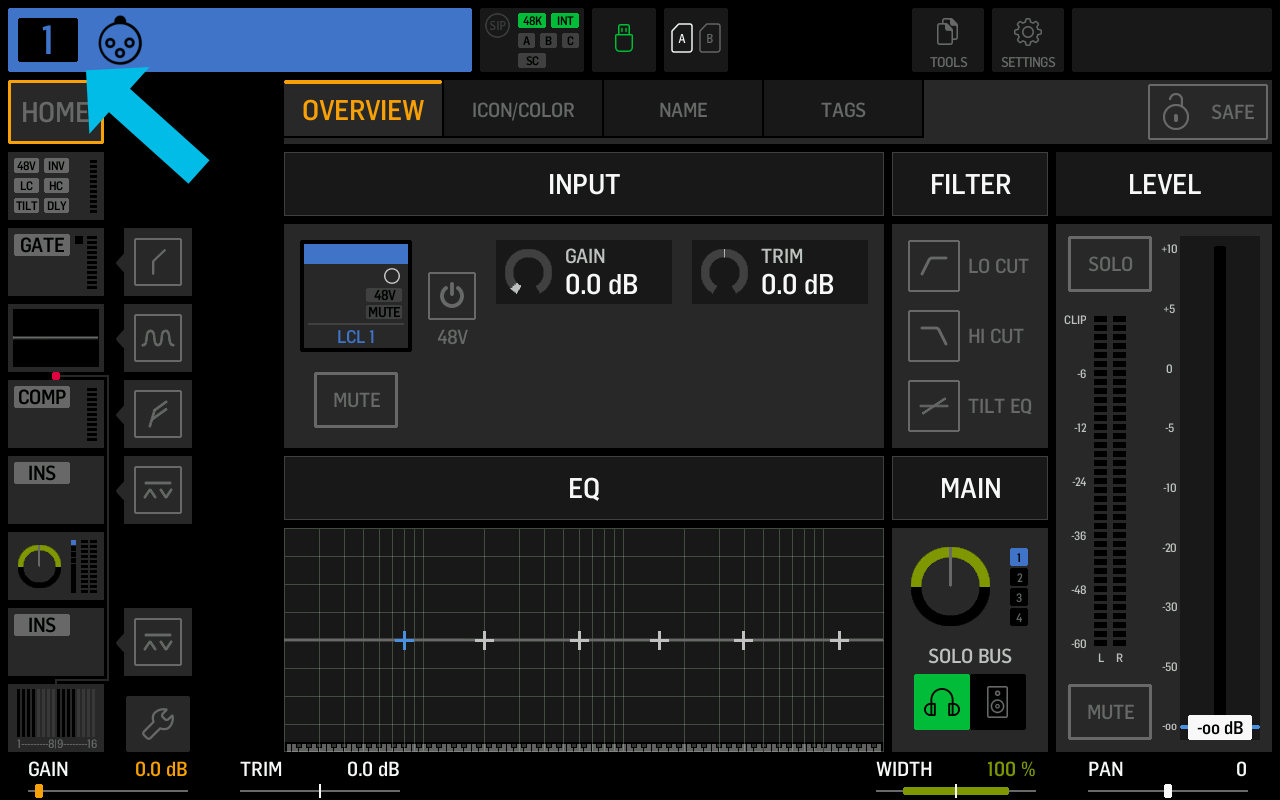
The menu includes all input channels, busses, matrixes, and mains and displays a meter, the icon, and the name for every one of them.
