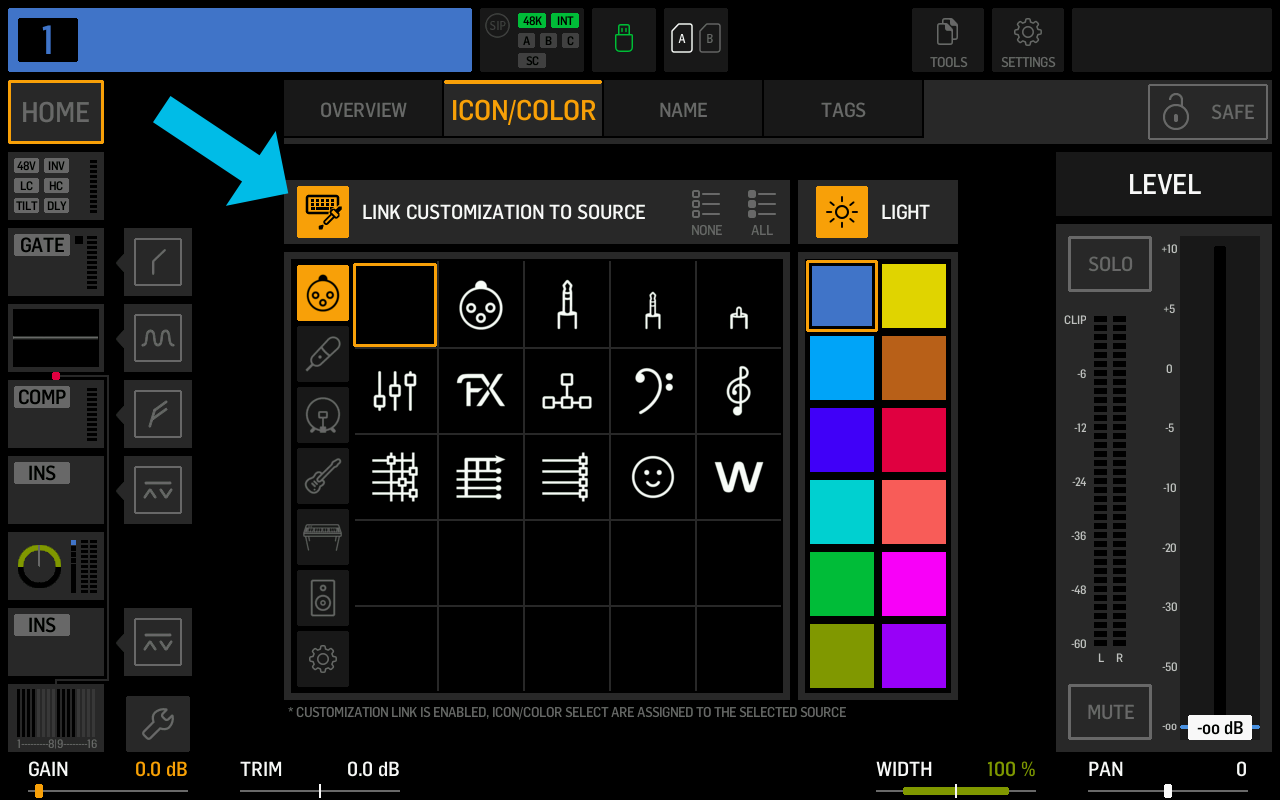Automatically sync channel name and icon with the source
Most of the time, I enjoy the separation of channel and source on the Behringer WING, but practically all of my channels will have the source's name, color, and icon. Until firmware version 1.10, you had to sync the them manually, but now the console can do this automatically.
To enable automatic sync, go to a channel's "ICON/COLOR" tab and tap on "ALL" on the right side. This will enable sync on all channels.
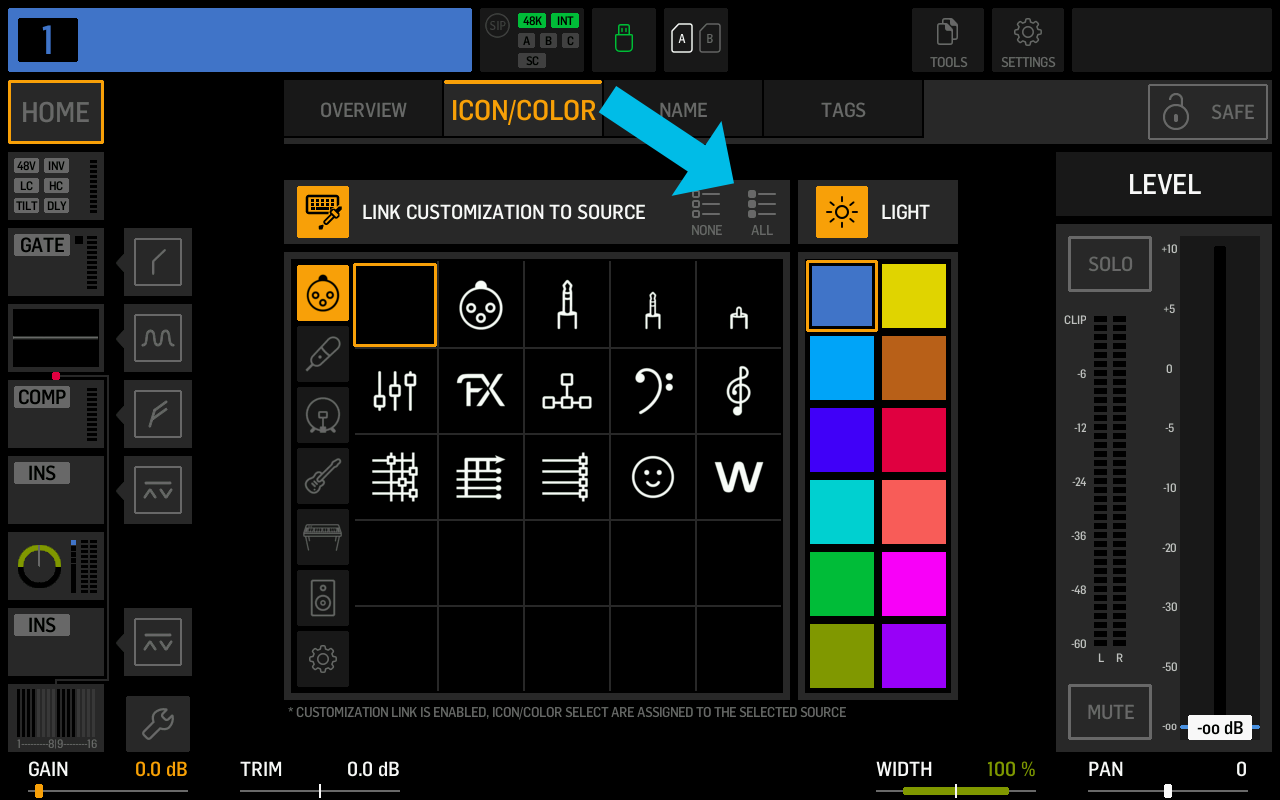
If you only want to sync one or multiple specific channels, tap on "LINK CUSTOMIZATION TO SOURCE".