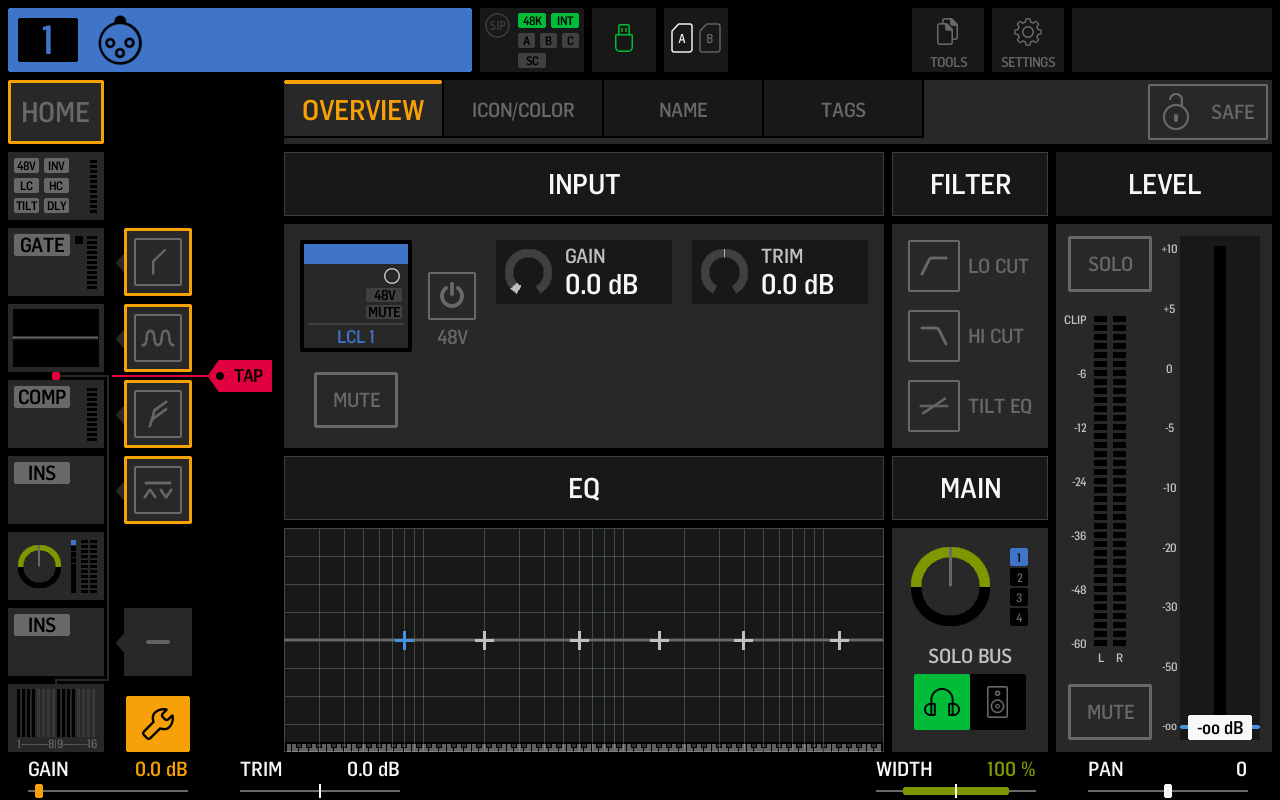Editing channel processing order and tap point
Behringer WING allows for increased customization in comparison with older consoles. You can change the channel processing order and pre-fader tap point (starting with firmware version 1.09) on a channel by channel basis.
The pre-fader tap point is indicated by a red dot with a gray line connected to the bus send slot.
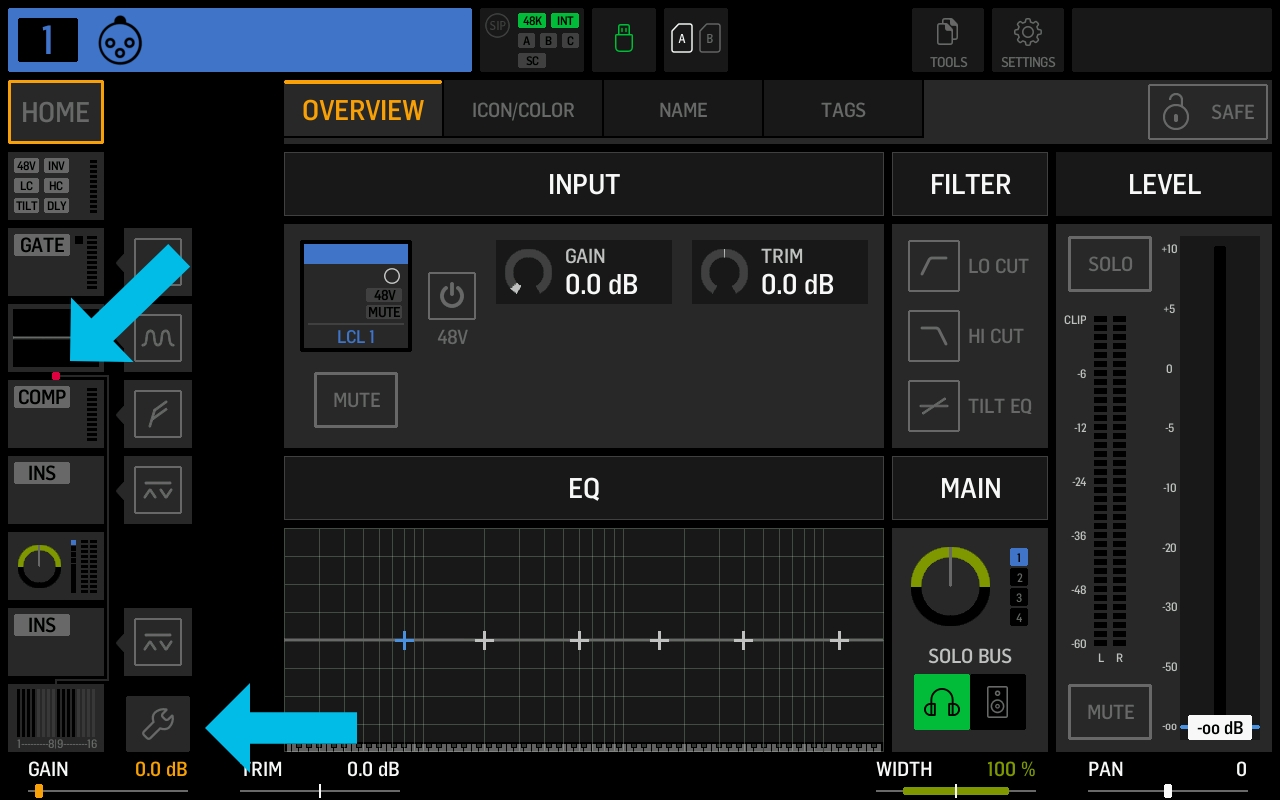
You can rearrange the channel processing order and reposition the pre-fader bus send tap point by tapping on the wrench icon. You'll enter an edit mode with a draggable tap point label and slot icons.